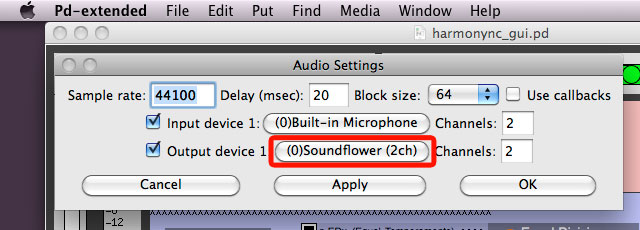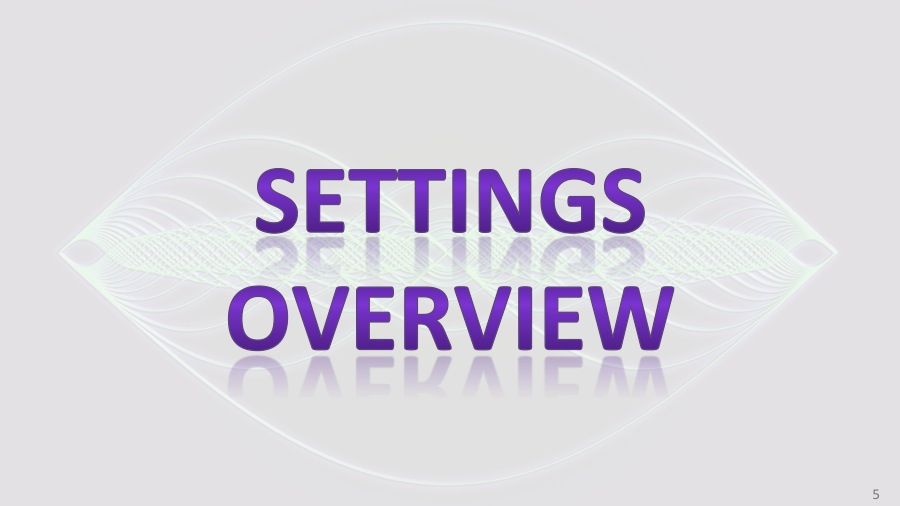MIDI output
January 14, 2016
0
Let’s see one of the most important feature of the Harmonync: the MIDI-OUT TUNING. So, how to play overtones on your electronic instruments via MIDI? You have to use a physical or virtual tunable instrument, …