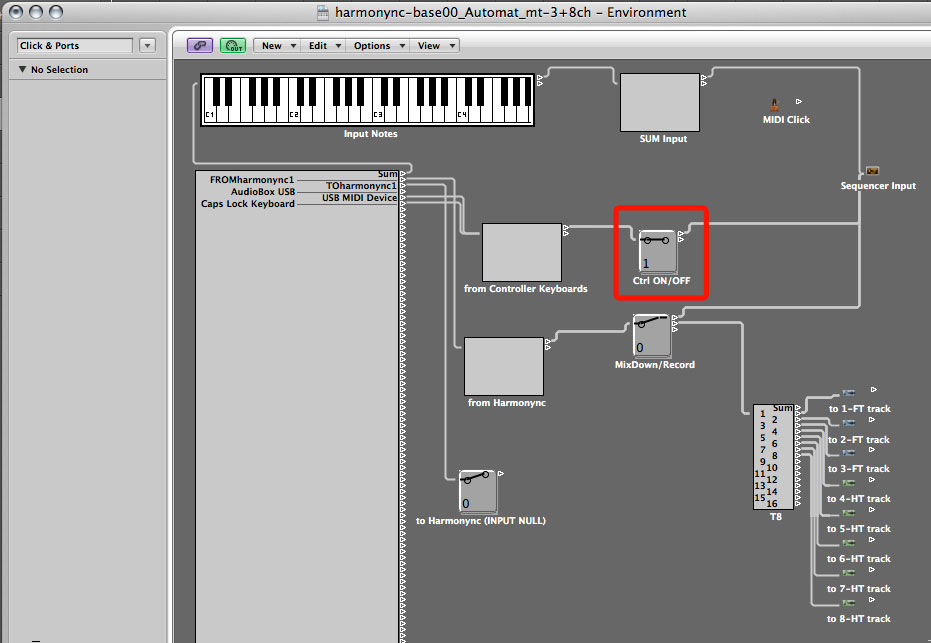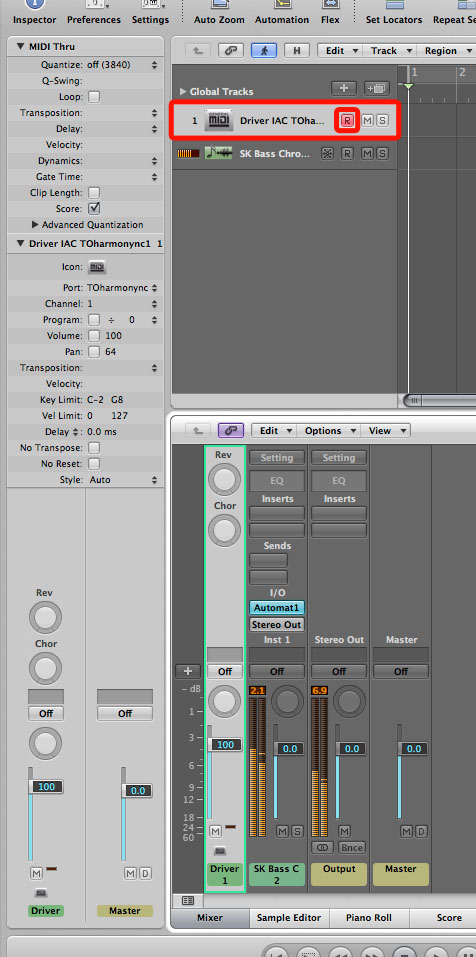Table of Contents
Load the Virtual Instrument
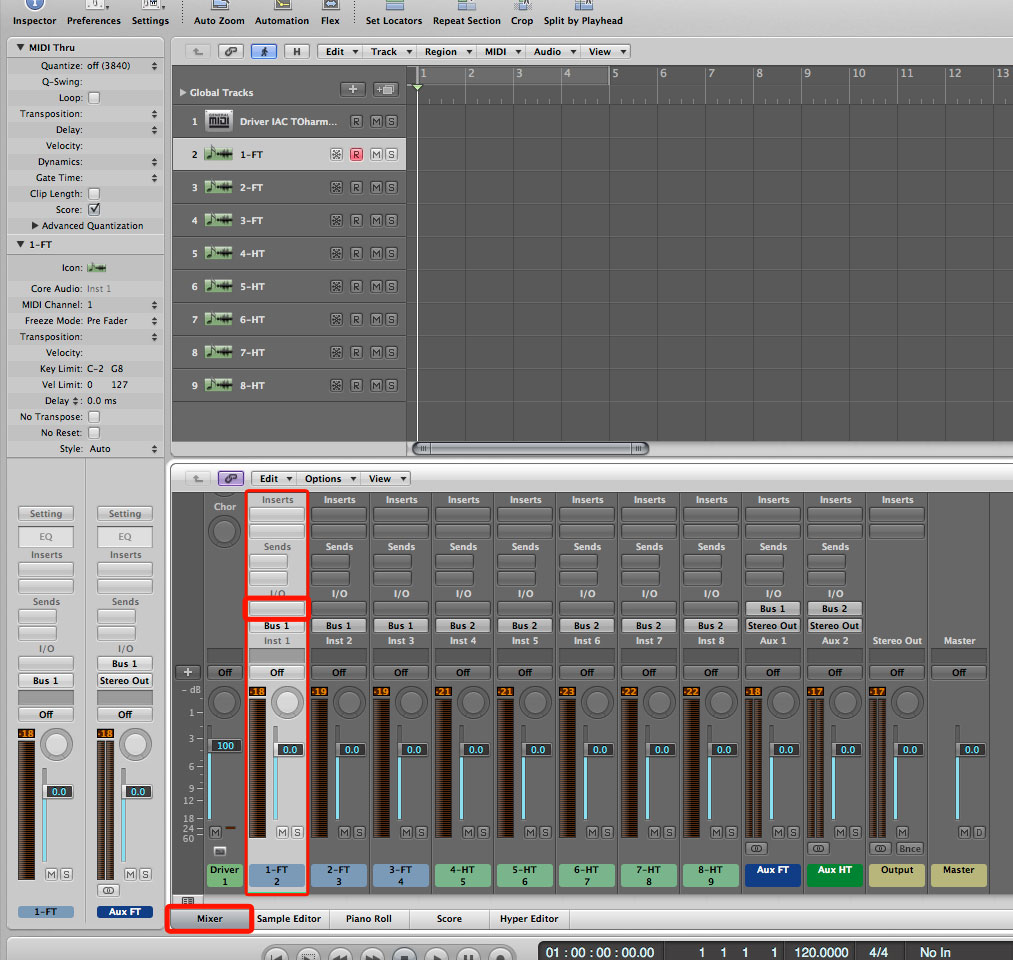
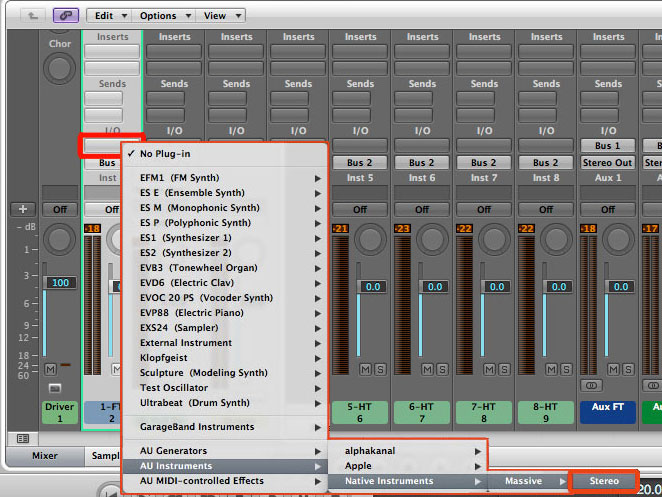

Re-check the VI tracks setting
Overview of the instrument

Load a patch
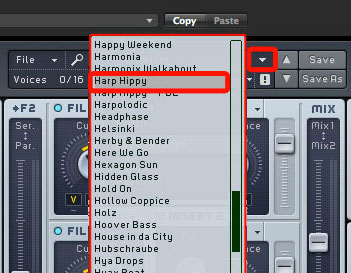
Tweaking the Instrument patches

Pitch bend range/sensitivity
Glide OFF
Voice management mode
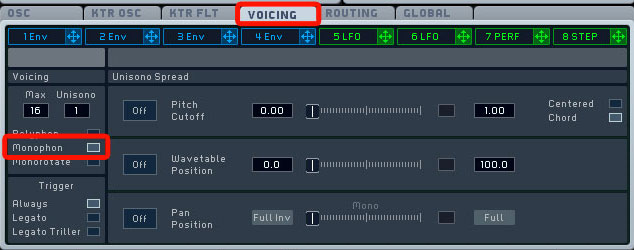
Turn off local FXs (if needed)
Check the tuning using the Built-inDSP as a diapason
Save the settings of the Virtual Instrument
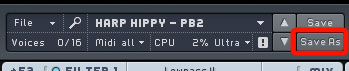
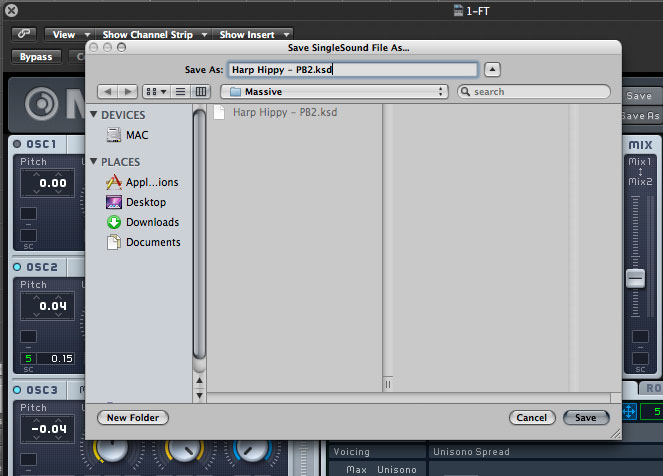
Copy the tweaked Instruments on the other tracks
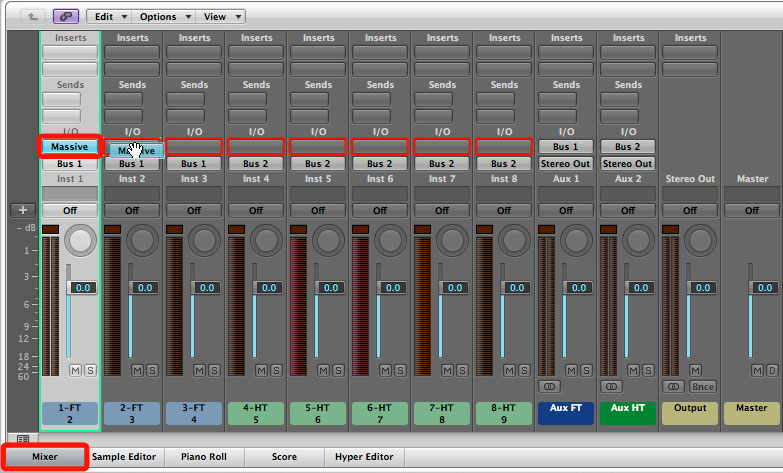
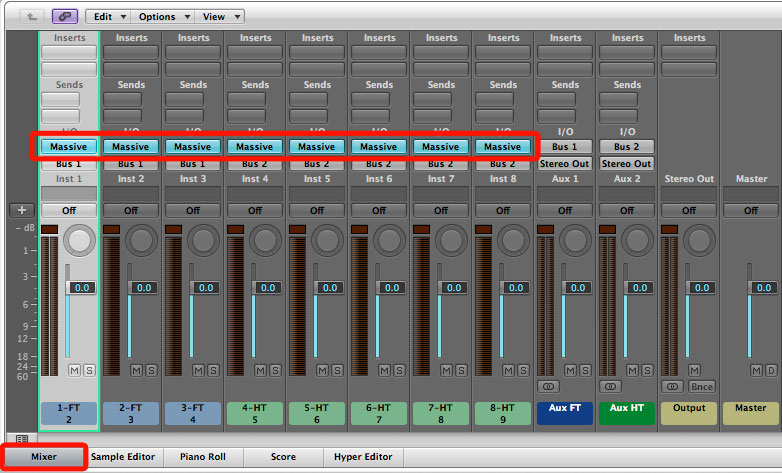
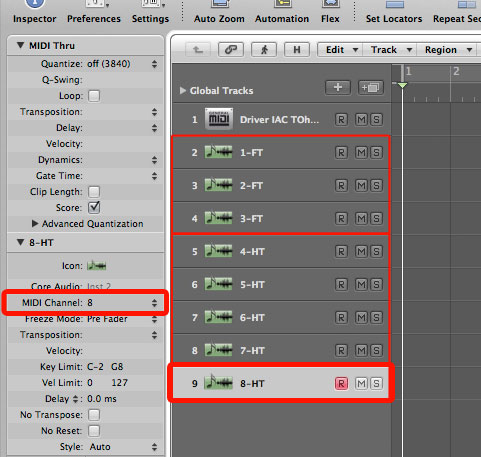
MIDI Record and mix down
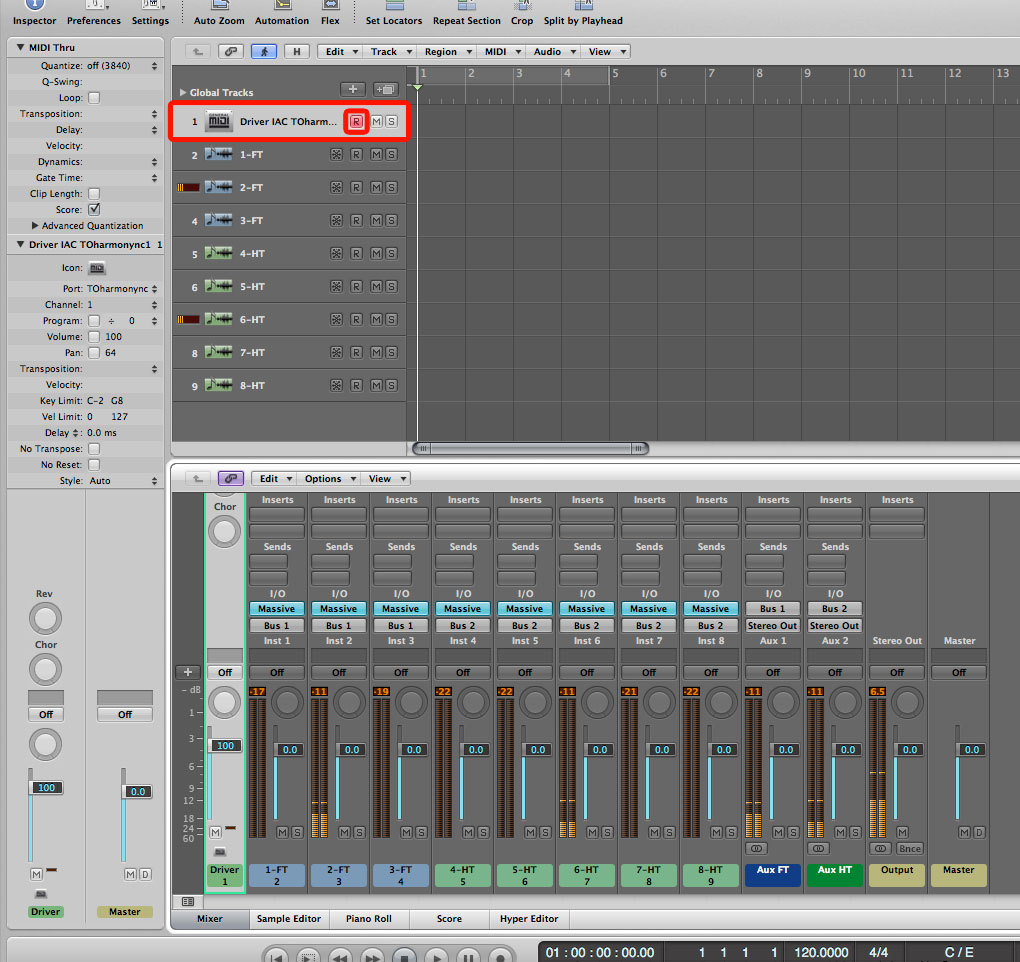
Completing the configuration
Customize track/strip colors and icons
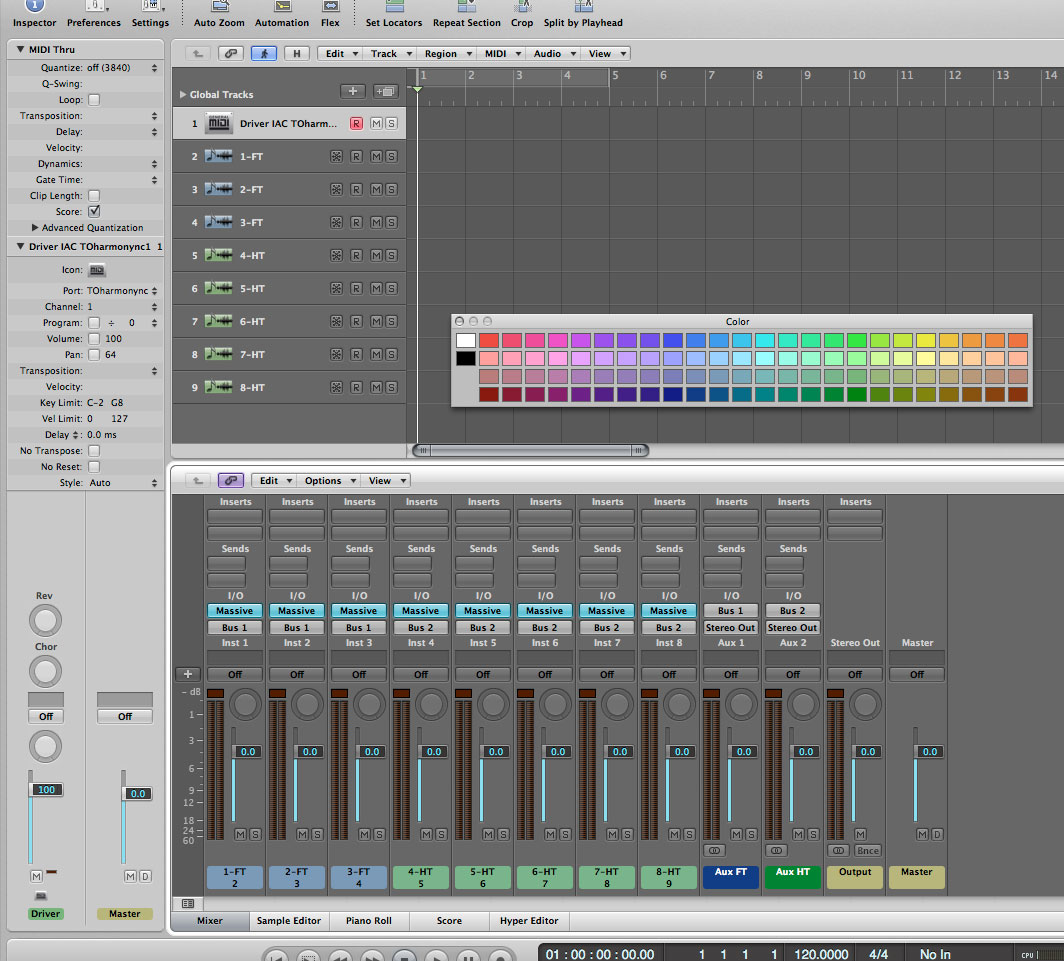
Load a global FX
 |
This content is copyrighted: © 2015 Walter Mantovani – Some right reserved. |
|---|---|
| This work is distributed under the Creative Commons Attribution-NonCommercial-ShareAlike 4.0 International license. | |
| All third-party software screenshots, logos and registered trademarks are property of their respective owners. Logic is a trademark of Apple Inc. Massive is a trademark of Native Instruments Software Synthesis GmbH. |
|
This content has been updated on December 21, 2015 at 4:40 pm