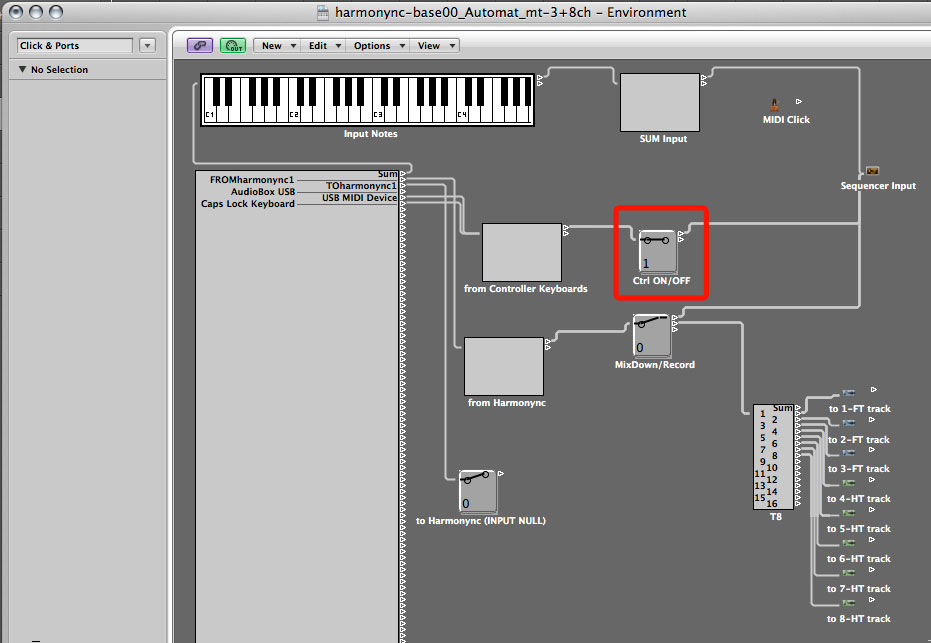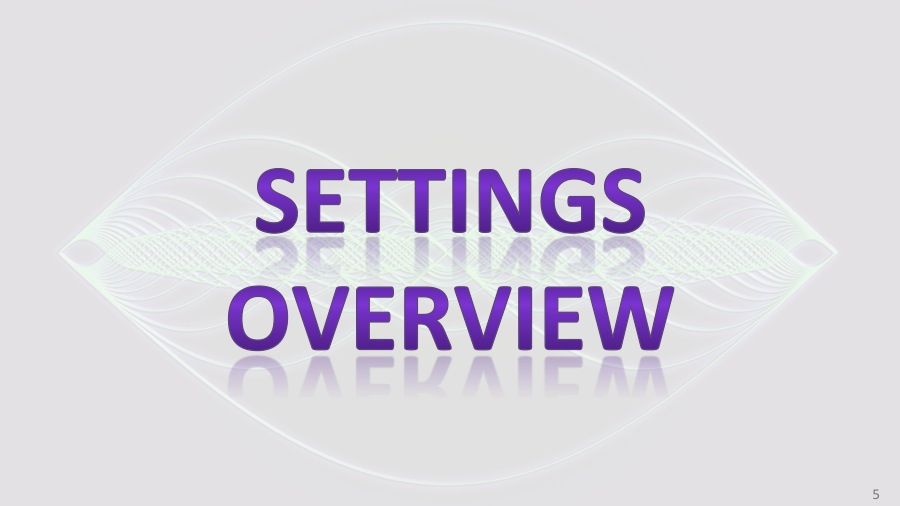Table of Contents
- 1 Load the Virtual Instrument
- 2 Tweaking the Instrument patches
- 3 MIDI Record and mix down
- 4 Completing the configuration
Load the Virtual Instrument
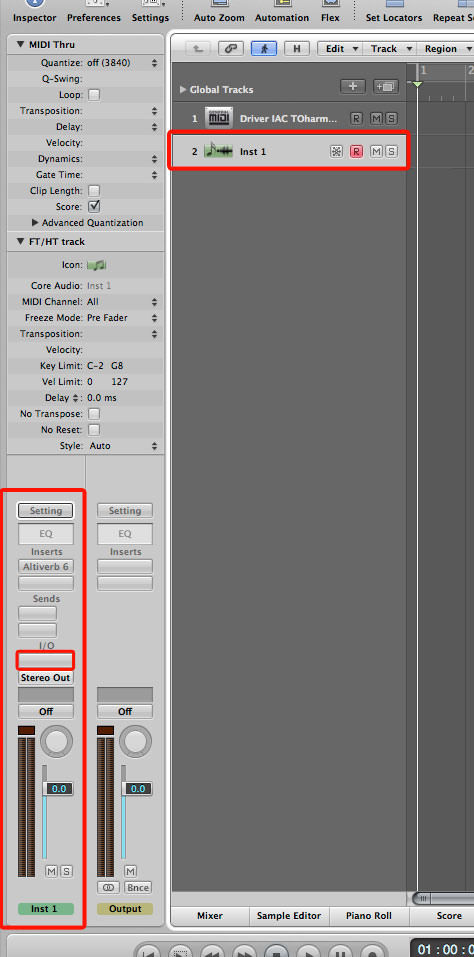

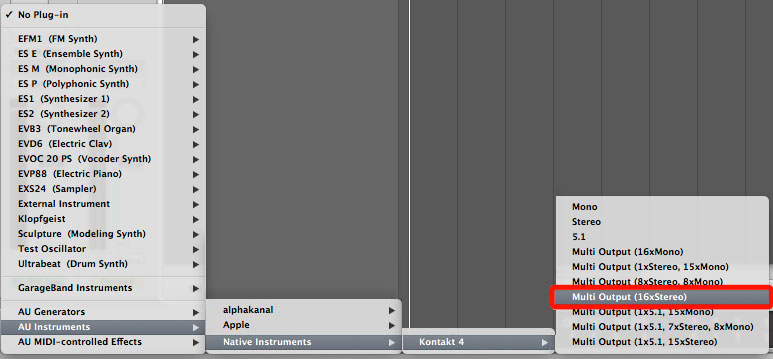
Re-check the VI tracks setting
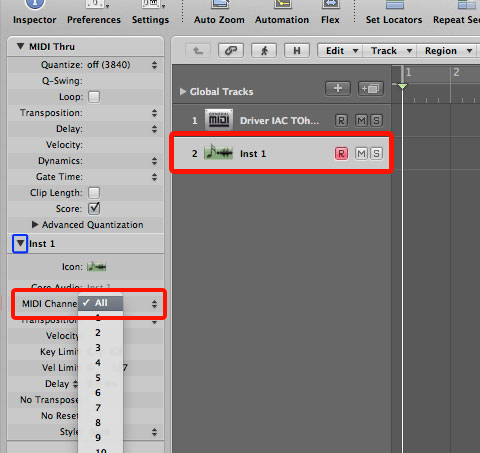
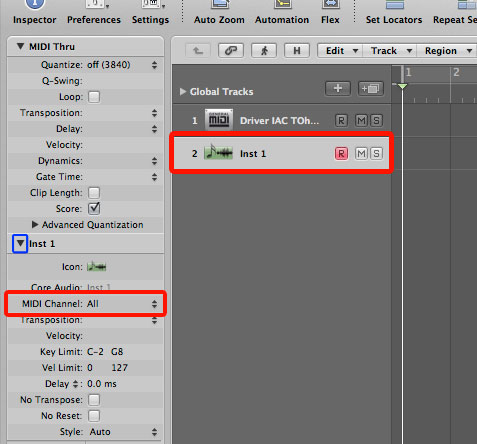
Overview of the instrument
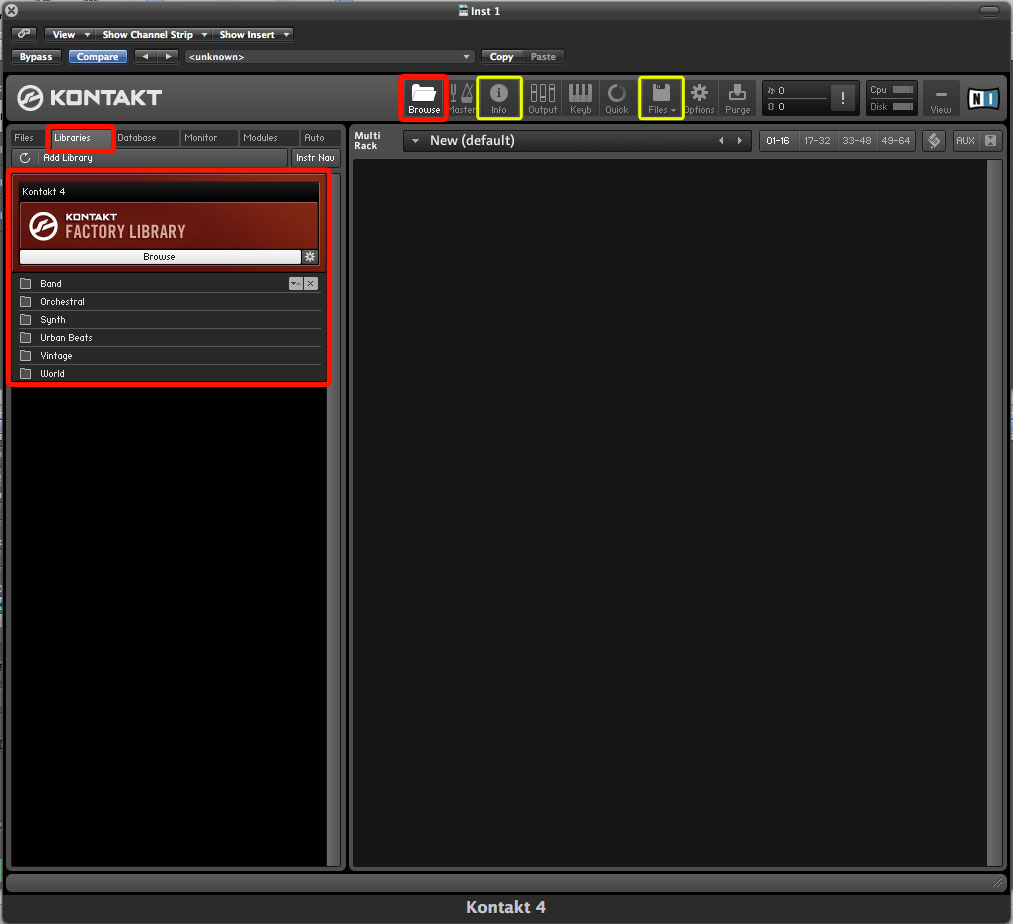
Load a patch
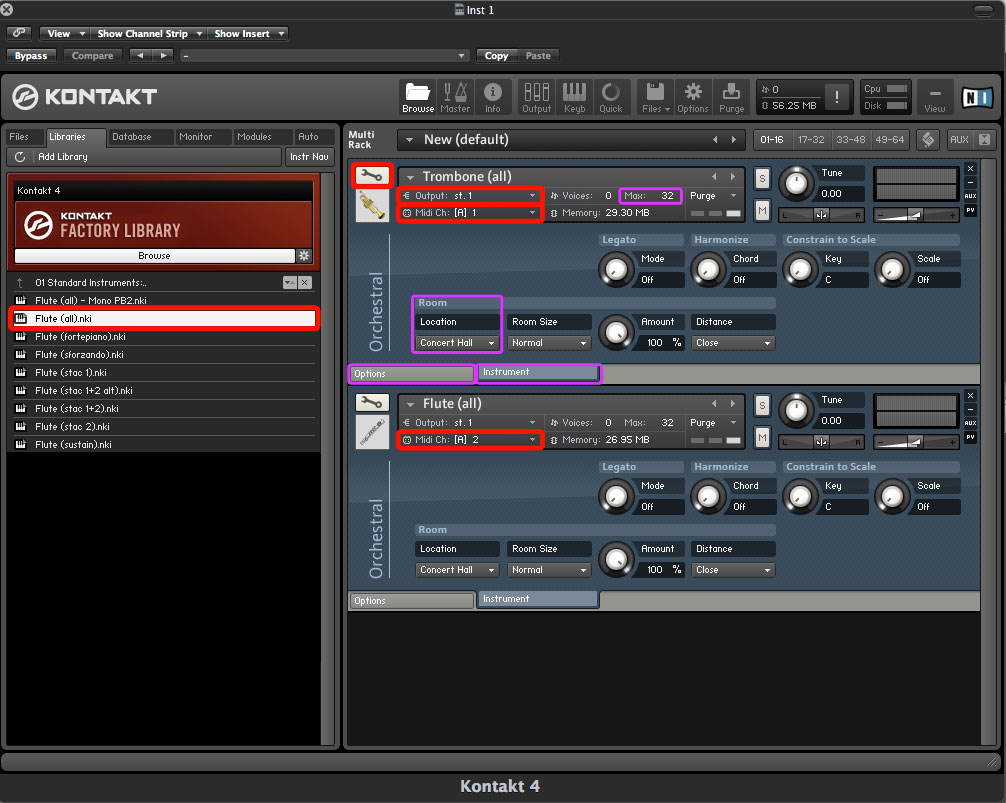
Tweaking the Instrument patches
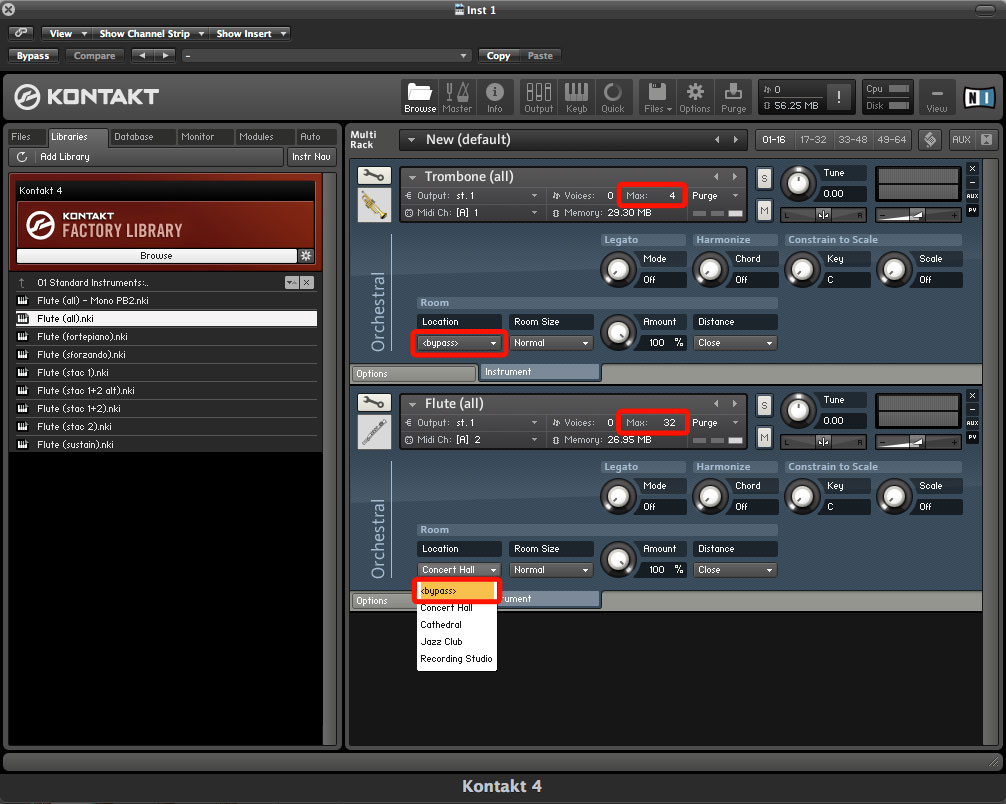
Pitch bend range/sensitivity




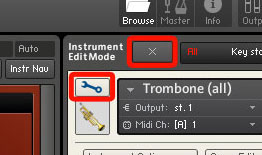

![]()
![]()
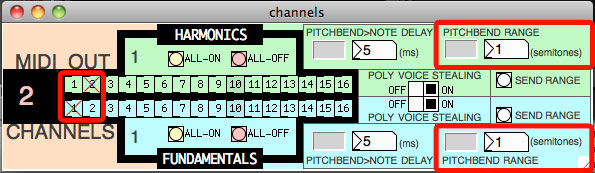
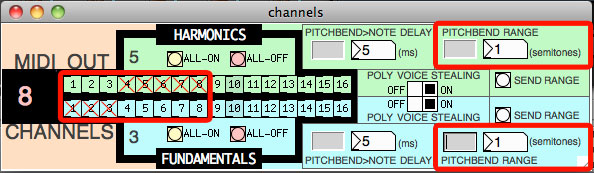
Glide OFF
Voice management mode
Turn off local FXs (if needed)
Check the tuning using the Built-inDSP as a diapason
Set a multitimbral instrument
Save and load the tweaked patches
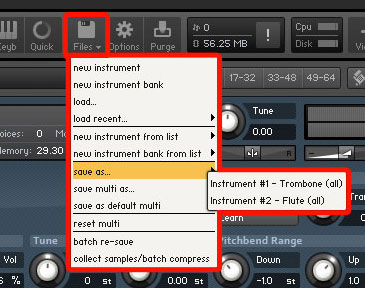
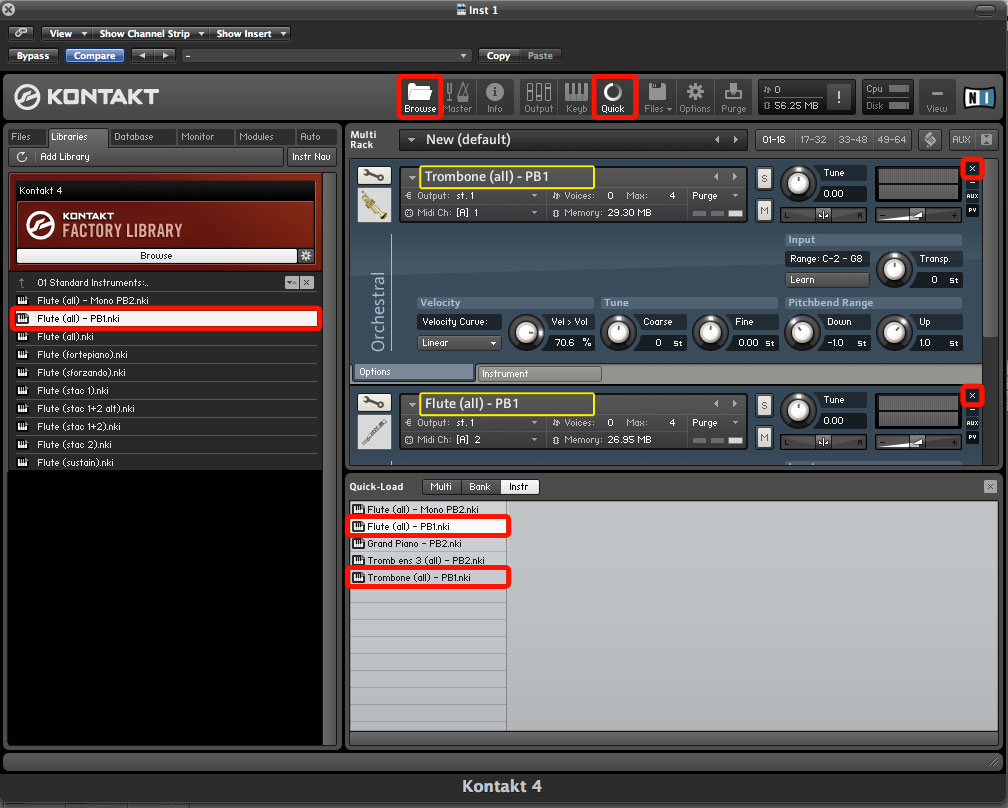
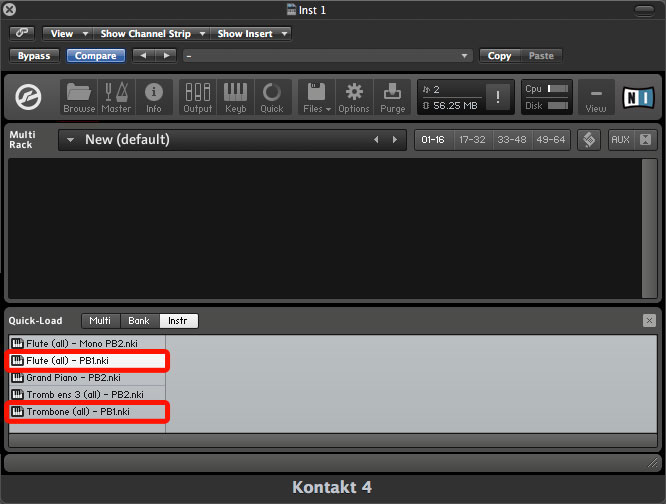
Input MIDI Channels
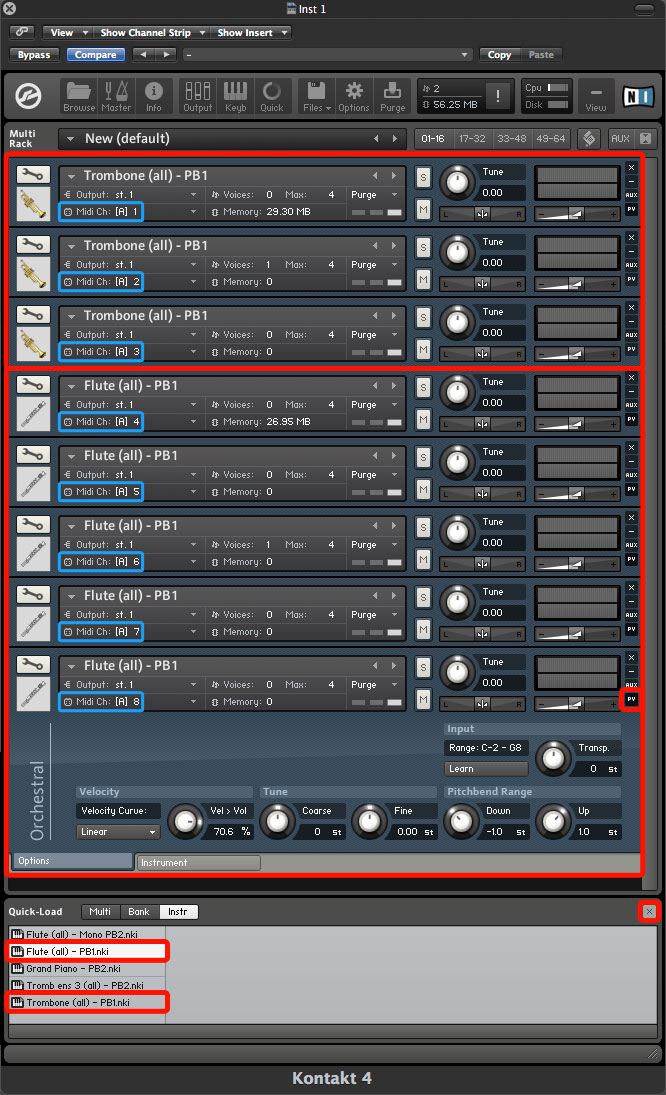
Output Audio Auxes

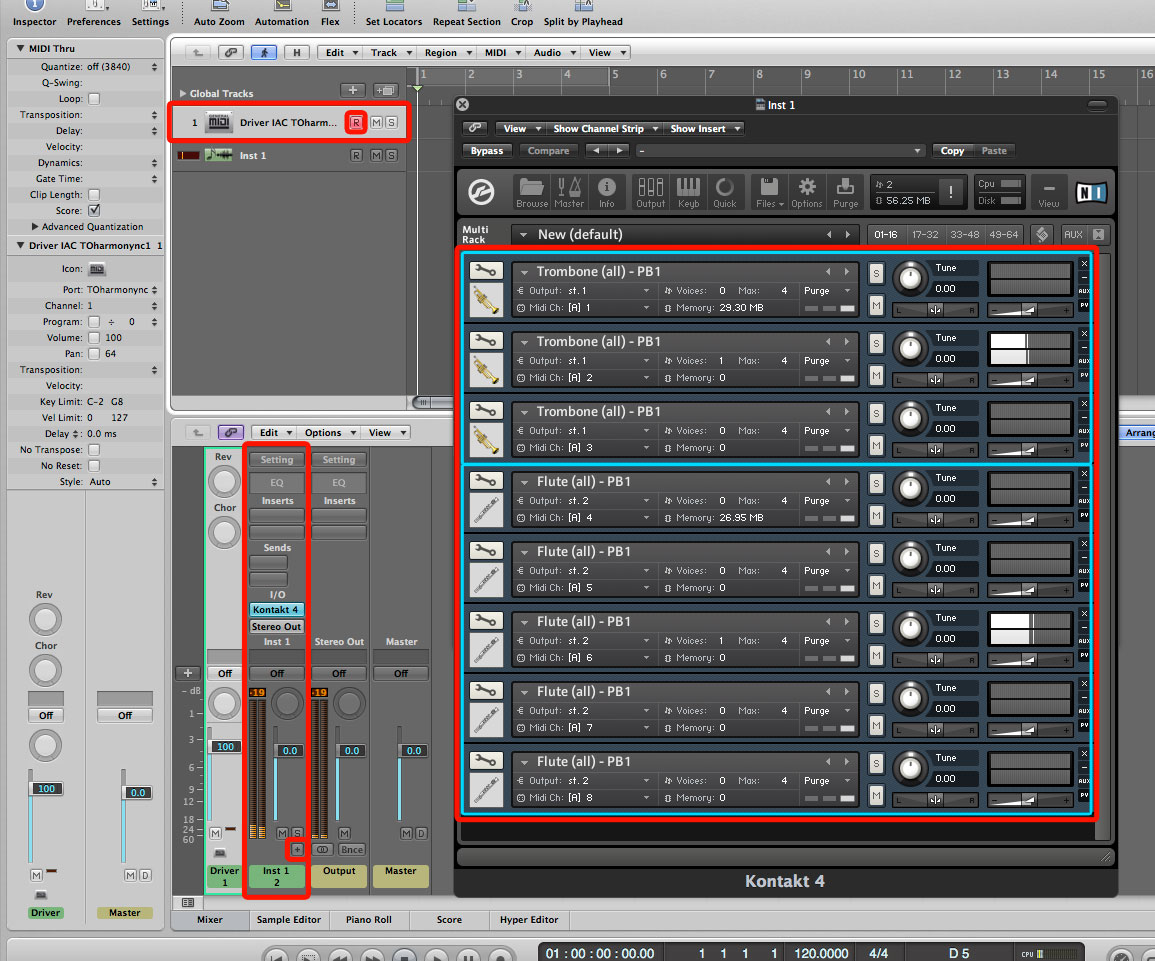
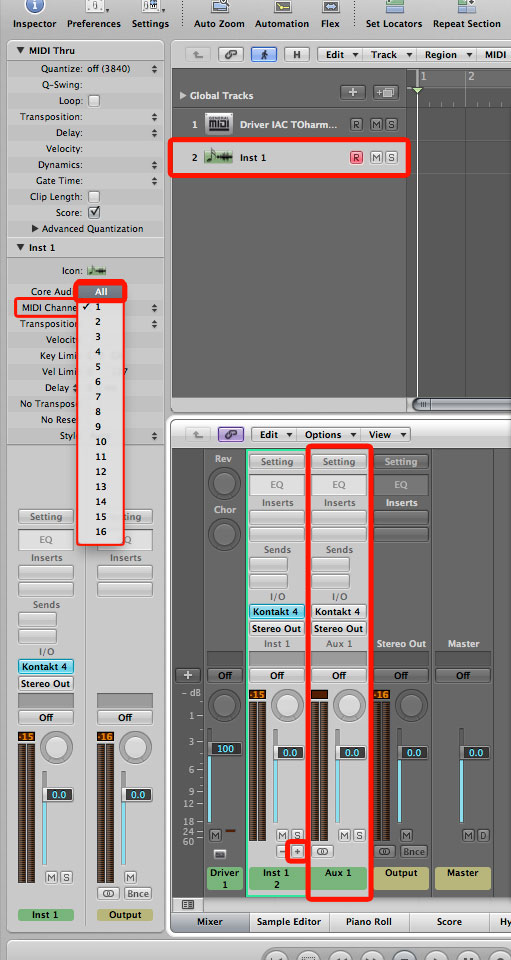
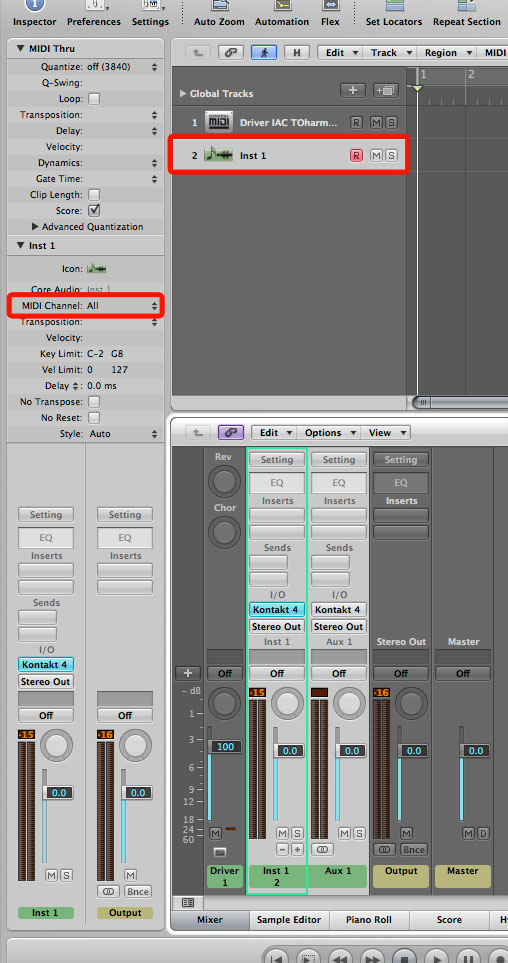
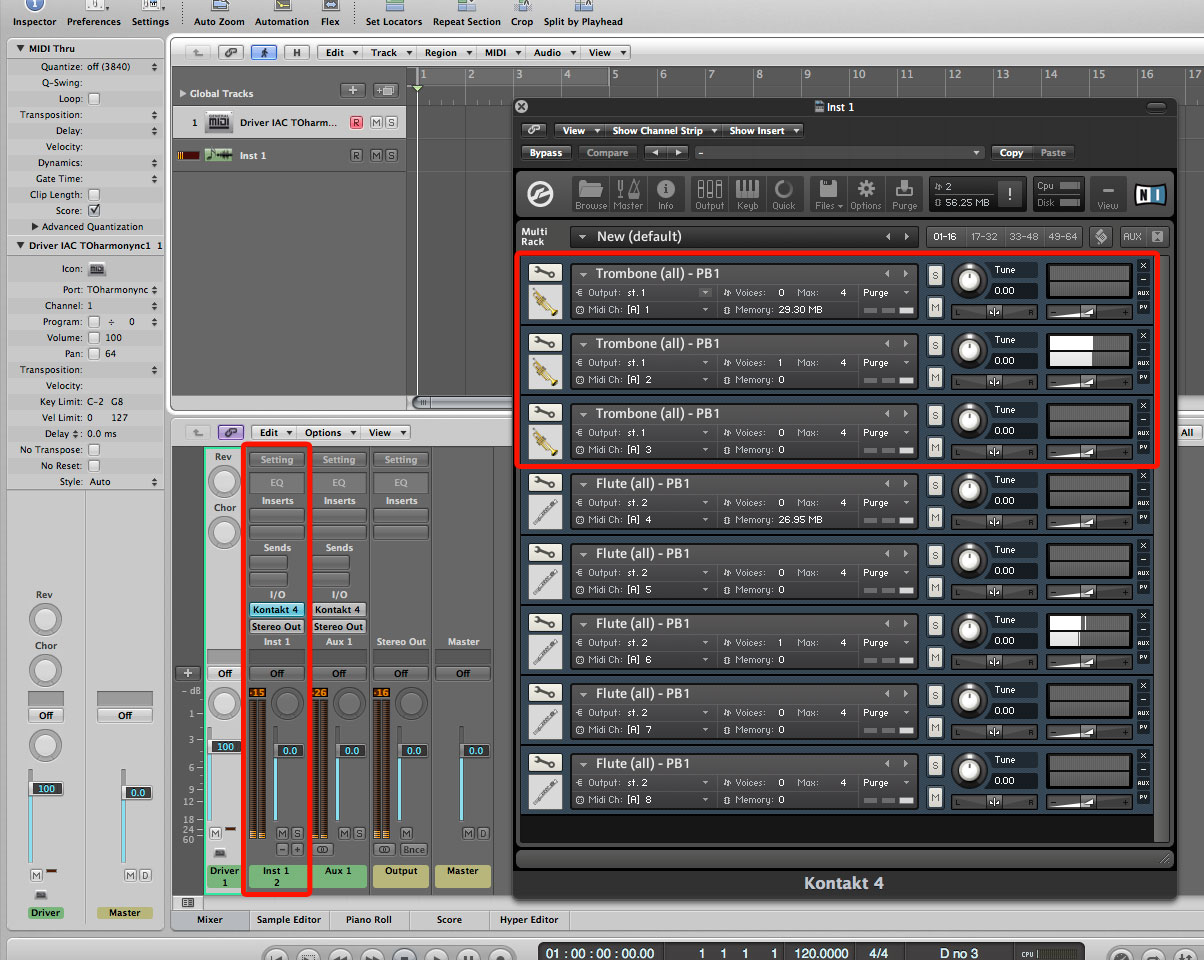
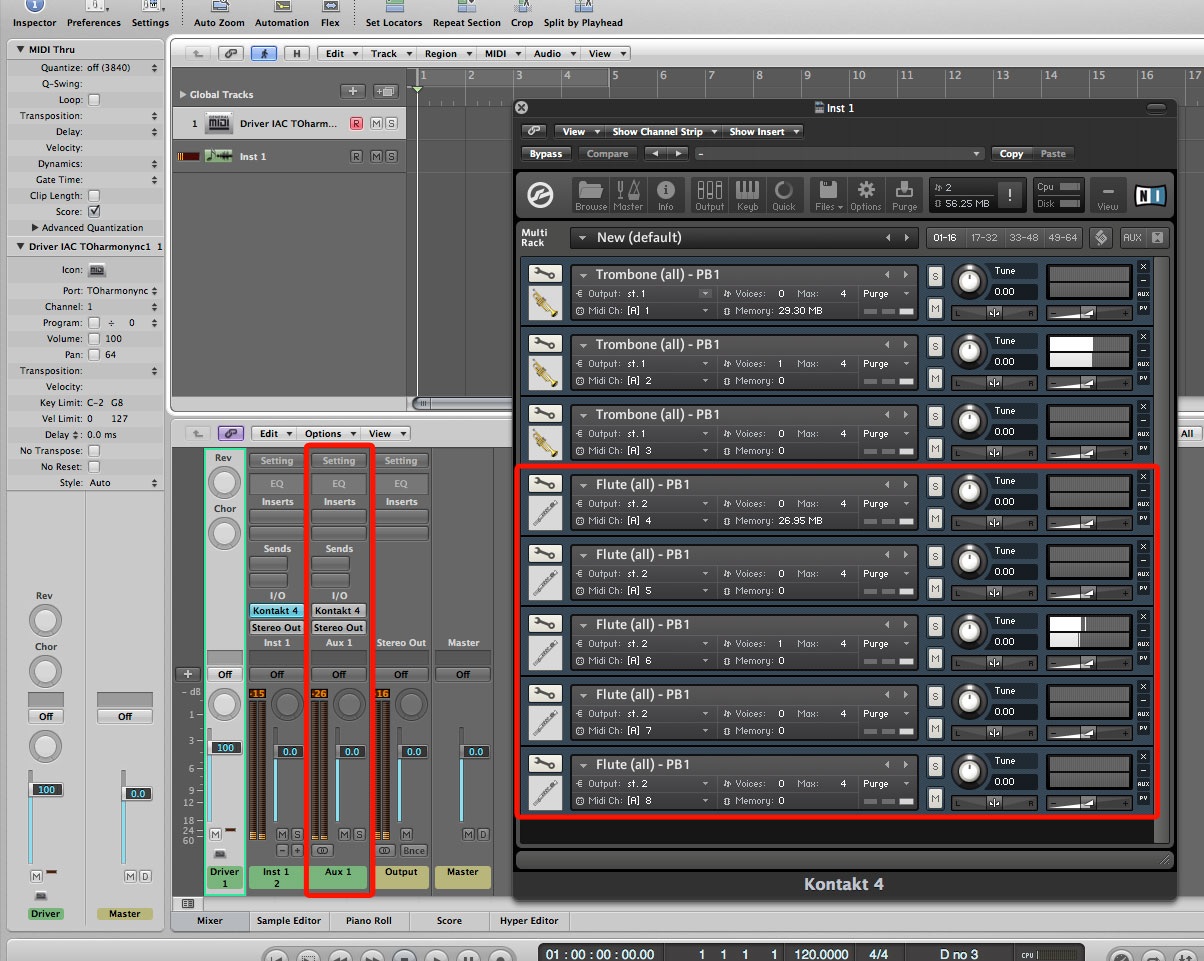
Save the settings of the Virtual Instrument
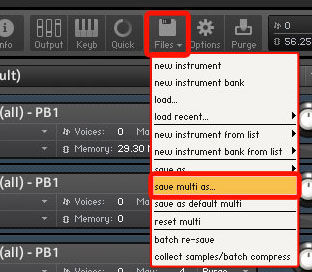
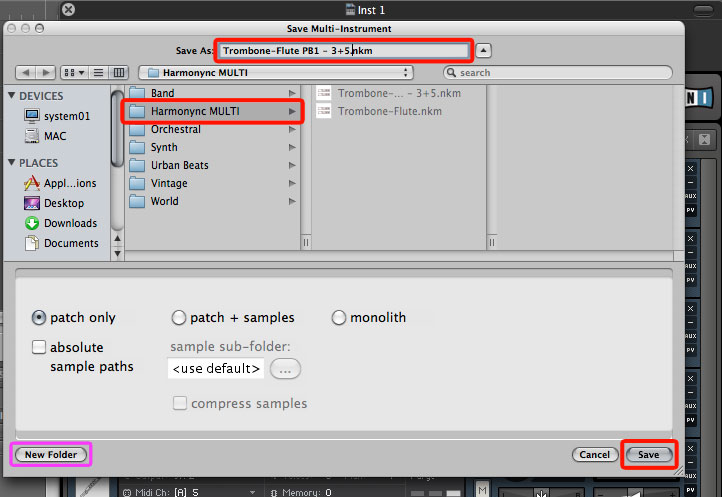
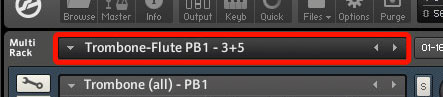
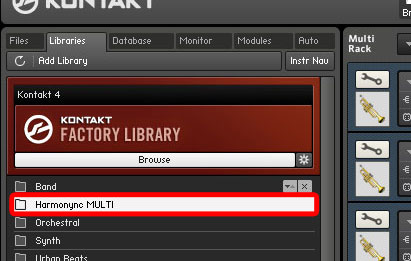
MIDI Record and mix down
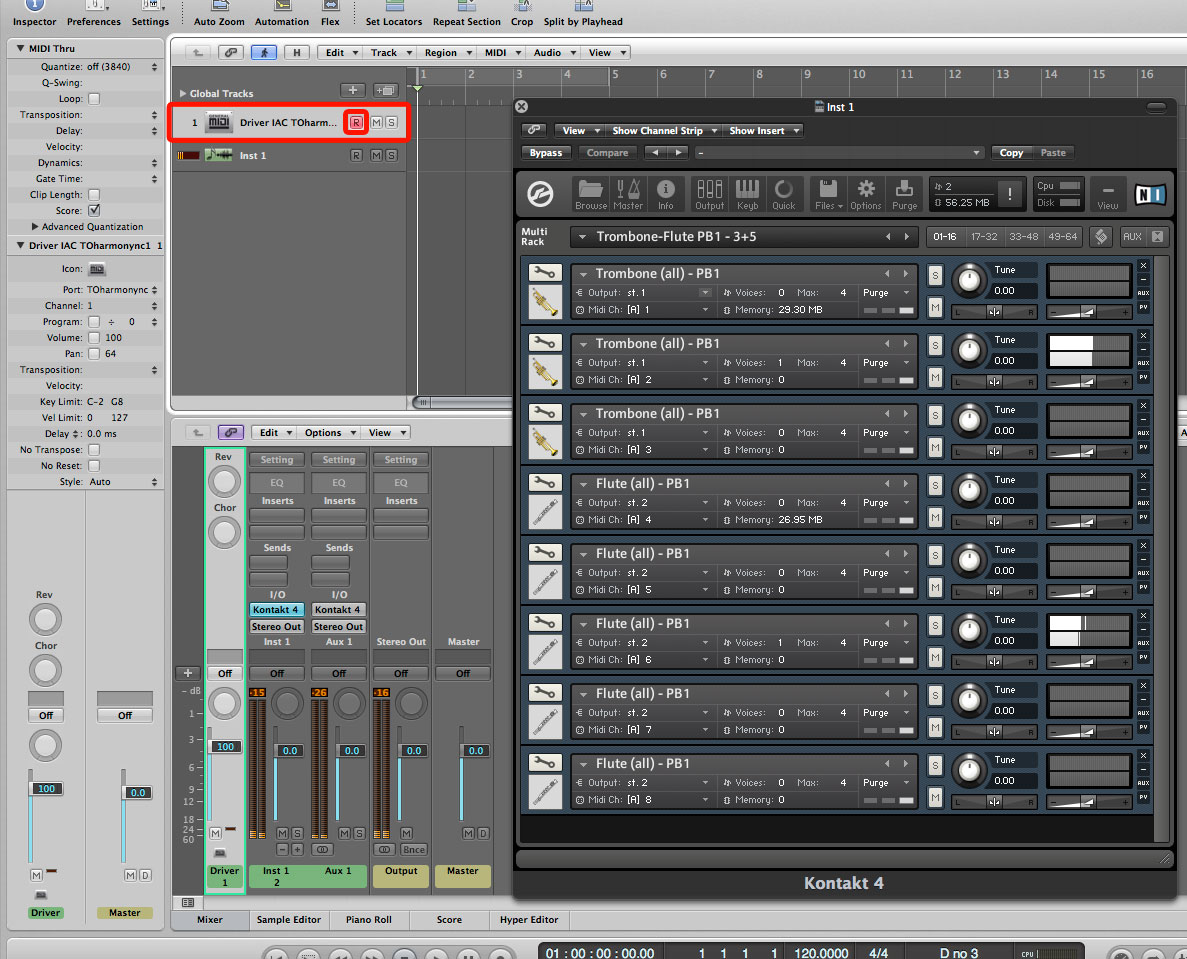
Completing the configuration
Customize track/strip colors and icons
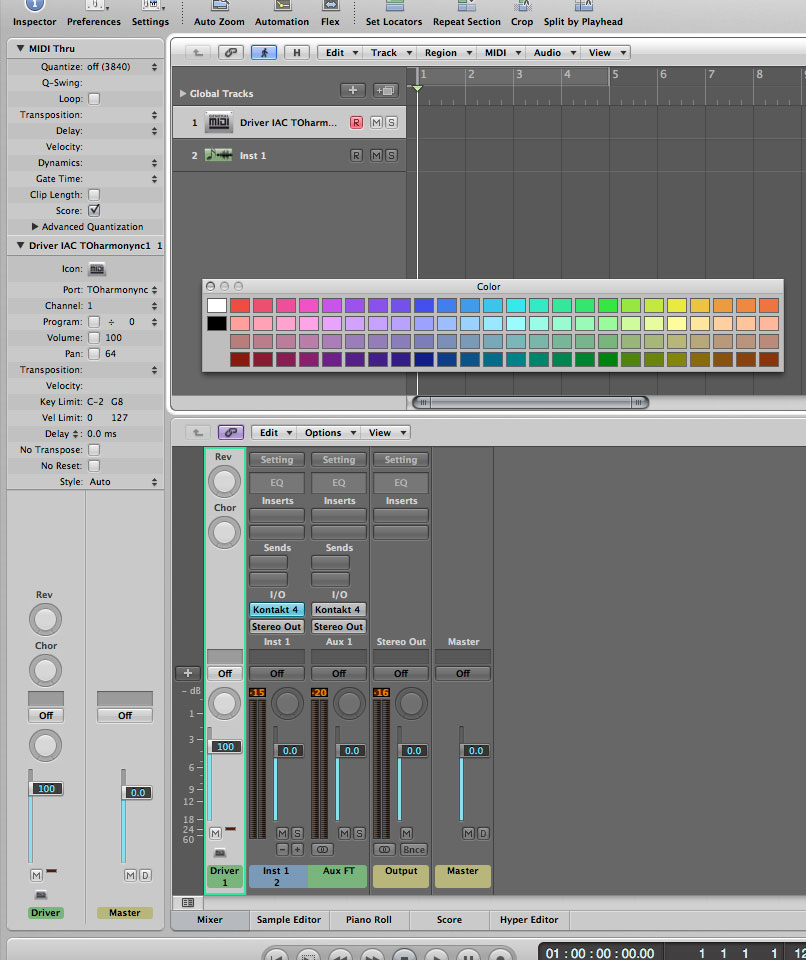
Load a global FX
 |
This content is copyrighted: © 2015 Walter Mantovani – Some right reserved. |
|---|---|
| This work is distributed under the Creative Commons Attribution-NonCommercial-ShareAlike 4.0 International license. | |
| All third-party software screenshots, logos and registered trademarks are property of their respective owners. Logic is a trademark of Apple Inc. Kontakt is a trademark of Native Instruments Software Synthesis GmbH. |
|
This content has been updated on December 21, 2015 at 4:43 pm